You may periodically need to update firmware in order to support the latest Ruff features. This can be done by following the procedures outlined below.
Setup
Update SDK
Go to our download page, find the latest SDK, download and extract files, and replace your current SDK files and folders
Download firmware
The latest firmware can be found here. Download the bin file.
Connect your board
When the board is successfully started, a wireless hotspot named Ruff-[SN] ([SN] is the device serial number) is set up. Use the development machine to connect the hotspot, then execute the following steps.(the hotspot has no Internet access).
Usage
Web upgrade
Firmware upgrade can be done via webpage:
Enter 192.168.78.1 in the browser. Select Firmware, clickSelect, select the firmware file to upgrade, take ruffos-1.11.4.bin for instance.
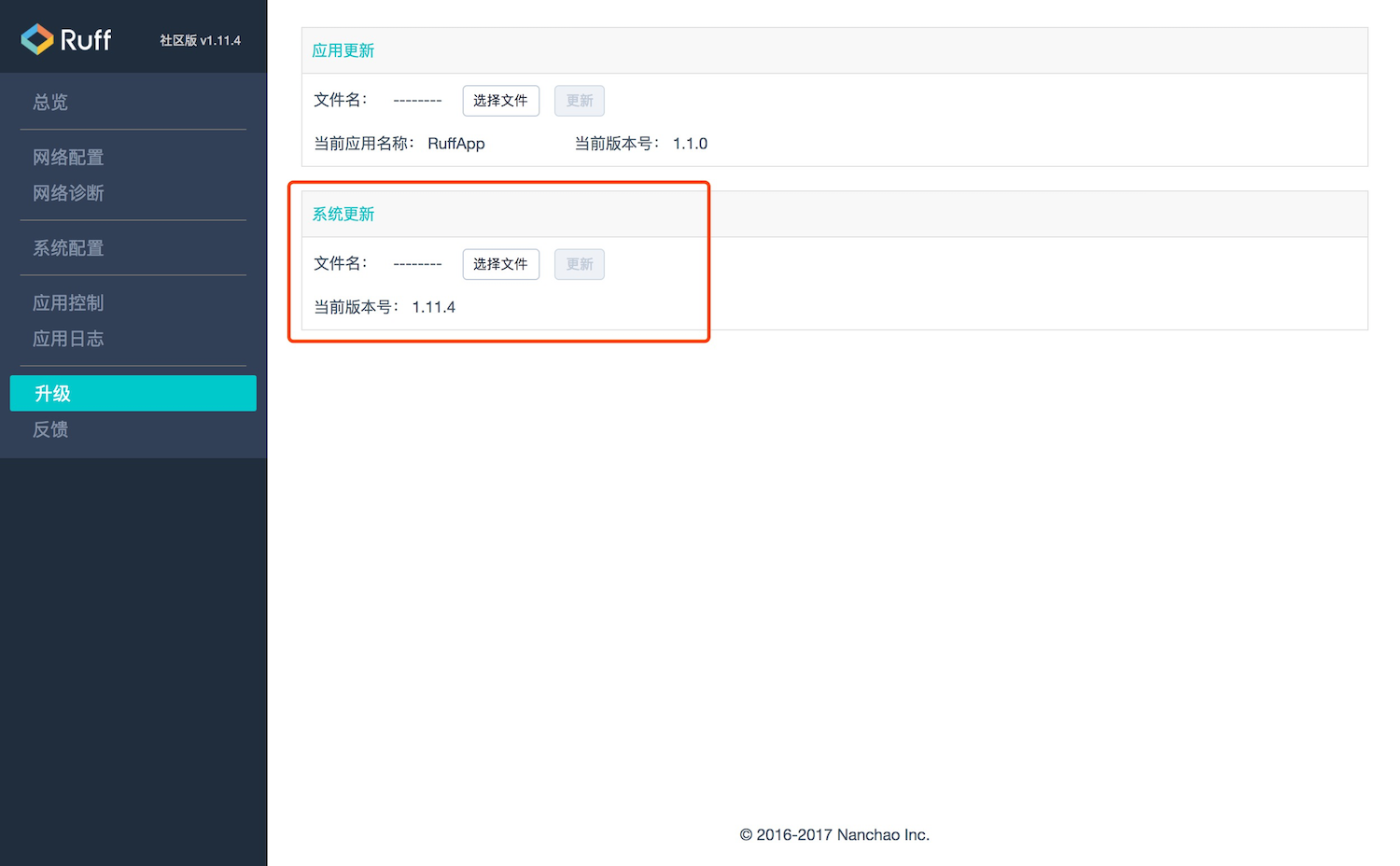
After select the firmware file, ruffos-1.6.0.bin will be successfully displayed on the page, click the Upgrade, confirm the upgrade.
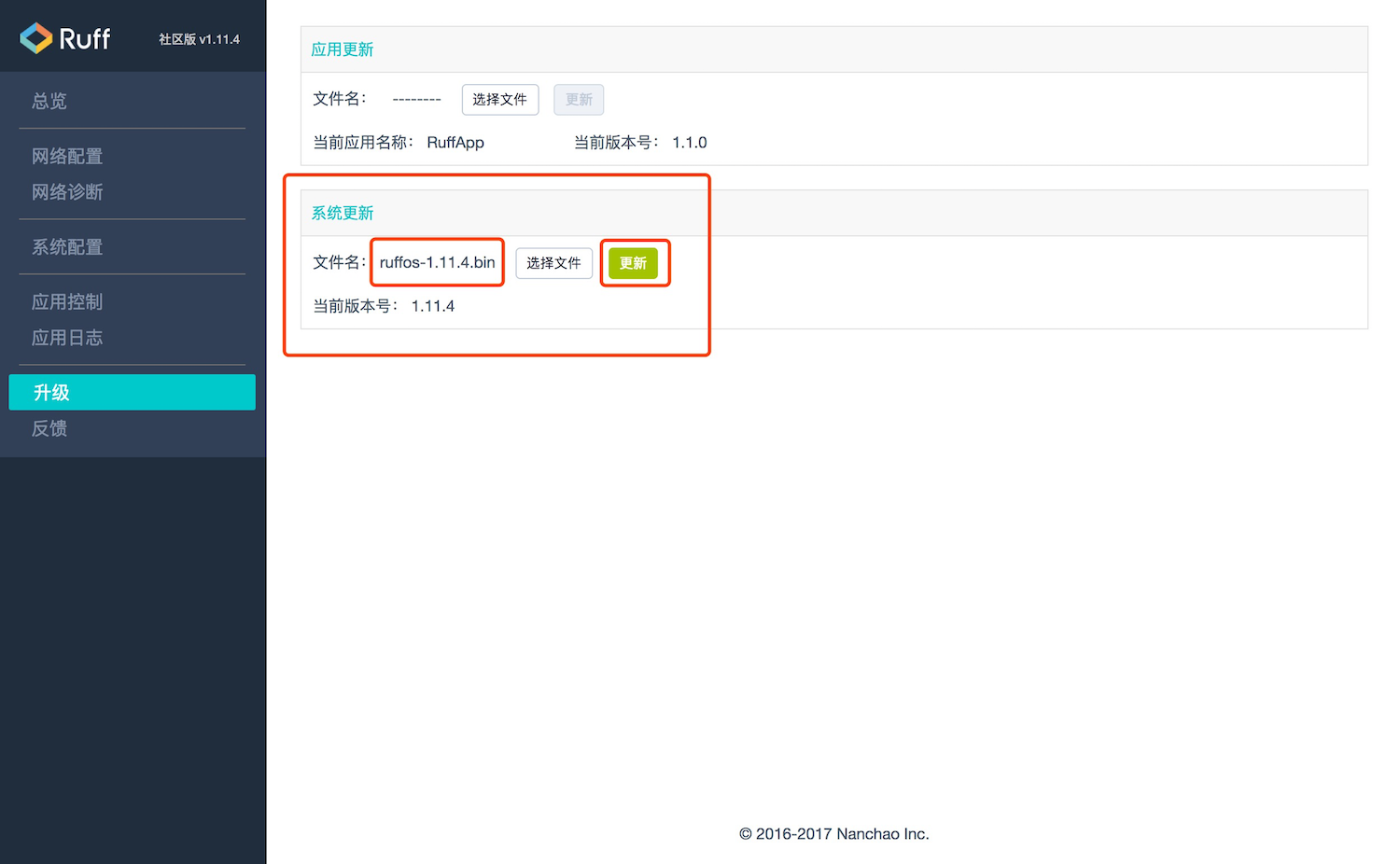
Command line upgrade
The following command will update the firmware on your board.rap system upgrade 192.68.78.1 path-to-firmware-file
ip-addressis the IP address of the board.path-to-firmware-fileis the path of the bin file.
Note: Make sure board power is on before you update.
Note: After upgrading, any information saved on the device will be deleted.
